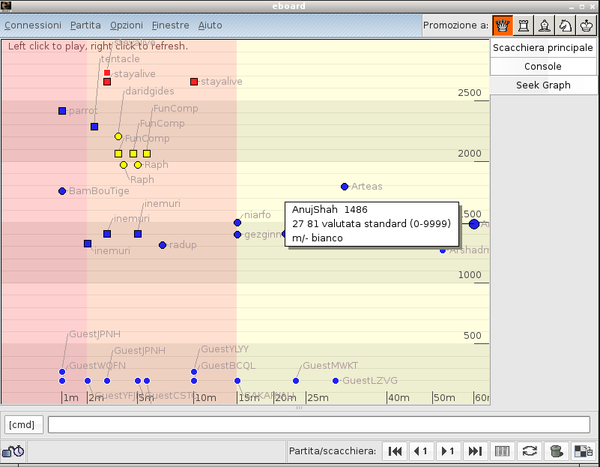Chess
Score Sheets
Here are some digital score sheets (i found on the net) you can use to record your chess games: writing down your moves is a recommended practice as for the novice so for the master.
The first pack is from http://www.professorchess.com and features all ".pdf" files (variing style and purposes).
This second pack is made of some ".odt" files, a ".ps" and a ".pdf": they all are simple score sheets without great pretensions, but still useful.
FICS
Play chess on the web for free. http://www.freechess.org/
The Free Internet Chess Server, with over 300000 registered users, is one of the oldest and one of the largest internet chess servers. Whether serious with your chess or just looking for the occasional game, whether looking for another player or eager to challenge a strong computer, whether you like a blitz chess or you are fond of one of the many variants, here you can play chess over the internet for free.
There are so many documents on the internet about FICS, but i think this one is really good and basically you won't need other references: it's dated 2009-01-09, still the 99% of explained commands is up-to-date: here you can grab a copy.
1 Foreword
Dear Chess Player,
This is a collection of most of the avaliable online-helpfiles on GICS. They have been created by the
authors of the Free Internet Chess Server distribution. Some of them have been completely rewritten
for GICS, others are only slightly changed from the original. Thanks to Friar from FICS, who wrote
most of the included help files for the different commands and the FICS intro files, which have been
reprinted almost unchanged.
FICS ready software
Windows: BabasChess
BabasChess is a Windows only chess client used to connect to a chess server, like FICS. Once connected, as a guest or as a registered member, you can play chess matches against human/computer oppenents, watch other people playing or observe World Champions "at work" when Tournaments games are relayed from the server.
The interface, as all the common chess interface to FICS, first of all provides a console which you can use to send commands over the server (take a look at the ficshelp.pdf posted some lines above); commands' examples are those to find an opponent, join an existent game, list the current players/games, finger members to get some informations about their ELO and so on.
Next important window you'll see is the actual Chessboard: there are so many preferences available for you to tweak that may not be the case to cover them here, but: just to give you an idea, you're able to change the chessboard theme, the pieces set (also add your own set, if you like), the clock and players info, the moves' list, the material losses...you name it. Another good funcionality is that you can "install" DGT official Moves Announcements in your language and apply them to the sound component provided by BabasChess. The bottom of the chessboard is made of another useful panel where you can find some tabs: one to chat with all the people who are actually observing the same game as you, one which lists these people and one for the analysis (this part introduces new arguments which i think it's better to treat in a specific topic: the core of it it's that you can install some (one or more) chess engines, basically other software, and make them analyse the current game position, i.e. the one which is currently displayed on the board).
Next windows are the chat and informations ones: the chat is a simple box where you can have single/private conversation with friends, not less nor more than that; the informations windows is made of some tabs, like the complete list of connected players and the one about games which are being played atm; then we have a list of "proposed matches" that you may join, based upon your formula (the formula is a way of telling what kind of game you're interested in); an example would be like:
formula = (standard||untimed) && (time>=30) && (!abuser) && (rating<=1500)
This is actually mine formula and says: "I want to play standard or untimed games and the minimum initial time has to be >= 30 minutes and i don't want to match against abusers and my opponents must have an ELO rating <= 1500 points. Don't be scared about this: i know it can be a bit messy, but if you're gonna use BabasChess you can generate your formula following a simple step by step tool provided by the softwareitself.
The "last but not the least" windows is the Channels one; like a real chat server, FICS is structured in channels by topic: we have some help/info channels, where you can always ask for help, some geographically based channels (many languages available), some off-topic channels like about Games/Computers/Operating Systems and so on (you're free to join whatever channel you like, except for those restricted by admins).
Pro/Cons
Some of the functionality i like are those who make you comfortable the first time you join FICS: one is that about the "Formula autocomposition", then we have a "Channels' list", a tool to set the server variables (some FICS specific settings, mostly game-related), your FICS profile and your FICS messages.
On the contrary and maybe the one thing i don't like too much, is the way windows are actually managed: trying to move theme around often risults in a real mess... the way you can arrange/move objects is still unknown to me  Fortunately, once you get you're style you're actually done. Another con is that when you're inside a window, let's say the chessboard, you cannot move to another one by keyboard shortcuts and that is also bad to me.
Fortunately, once you get you're style you're actually done. Another con is that when you're inside a window, let's say the chessboard, you cannot move to another one by keyboard shortcuts and that is also bad to me.
Tips:
This windows "style" it's given, in my humble opinion, by the fact that each window also has it's own tabs: this is why we have, for example, a "switching tabs" shortcut and not a windows one(ctrl-pgup/down).
Windows: Winboard
http://www.open-aurec.com/wbforum/viewforum.php?f=19
Winboard is the Windows porting of Xboard which runs on Unix and Unix-like systems. Basically it's another chess client which lets you connect to different online servers and play/observe chess matches, just like BabasChess and examine your PGN files also using an engine.
I'm so fond with BabasChess that i really haven't spent much time trying to use Winboard, so this is just my personal opinion about it. To tell a long story short, i'm not very impressed with Winboard and this is why: first of all the graphical implementation lacks a container window, i.e. you get 4-5-6 different windows, each one by itself, scattered on your desktop; and that is bad. It's so hard to maintain a simple but efficient layout, as we have seen speaking about Babas that you can imagine how messy can be adjusting different windows which are not organized at all: E.G., you may want to open the engines window when you need it, and close it when you're done.. so you'd get a blank space between the remaining windows; or, even worse, you'd like to have that one window open but there's not much space to keep it visible, and not overlapped to other ones (a workaround can be to use the provided shortcuts to open/close specific windows when you like to, as BabasChess does using the Function Keys (F2 to F7), though the problem is still there, 'cause we're missing a layout).
The Console window looks pretty like the one in BabasChess: one thing that could be avoided is the "fics%" prompt you get at the beginning of each message/command, which, other than be annoying, it's completely useless. Setting each variable or launching commands works as (i think) in every other FICS client but Windoard let's you do all the job by yourselves: there are no tools and you have to be necessarily good at FICS or maybe PRINT The Fucking Manual (which isn't bad in the end, but i still like that fable where machines help humans).
The ChessBoard window is a bit rough (mostly about graphic) but you can still change the pieces/cases colors and the largeness of the chessboard itself; the moves list is in a different, adiacent windows (i didn't find informations about material losses).
We have no channels' windows, so it's the old same story: do it yourself or die!
Pro/Cons
Sorry Winboard Devs but i can't really see why one should chose to use your software.
Unix: Eboard
Eboard provides an intuitive interface to FICS. Under the "Connections" menu there's the "Connect to FICS" item, which launches the console, logging into FICS.
User and password should be provided while logging in, but you can use a simple script to autologin (to be placed in ~/.eboard/scripts/ with name "autofics.pl" and made executable). You can activate it into Preferences => ICS.
#!/usr/bin/perl
my $user = "User";
my $password = "password";
# set autoflush on stdout
select(STDOUT); $| = 1;
# proof of life to avoid hanging
print "hello\n";
# while there is input in STDIN, read a line
while(<>) {
print "$user\n" if /login:/;
if (/password:/) {
print "$password\n" ;
exit 0;
}
}
Eboard provides almost everything you need to play on FICS comfortably: a tab based layout with boards, consoles and chat channels. The style of the pieces is configurable (there are various themes), there is an useful "Seek graph" to visualize the matches which are offered. Clicking one point on the graph (on the x there is the duration of the match, on the y axis there is the ELO of the opponent)
It just works and around there are no saner alternatives (the other is XBoard, but is very console oriented).
Algebric Notation
Symbol Meaning
To indicate the move itself
# Checkmate
+ Check
++ Double check. Sometimes this symbol is used to indicate checkmate,
but it can be used to indicate that two pieces are checkmating the king at the same time.
To indicate the quality of the move
! A good move.
!! An excellent move, even more difficult to see.
? A bad move
?? A blunder, a very bad move
!? An interesting move, probably it will be good
?! A dubious move, probably too risky
To indicate the current postion
= Equal
+= Evaluating the position as a small advantage for White. White stands slightly better
=+ A small advantage for Black
+/- A clear advantage for White
-/+ A clear advantage for Black
+- A winning advantage for White
-+ A winning advantage for Black
? Unclear